- .TIF dosyalarının kaybolmasının veya bozulmasının en yaygın nedenleri nelerdir?
- Kayıp .TIF dosyaları nasıl kurtarılır?
- .TIF dosyalarını kurtarma programları
- .TIF uzantılı olan dosyasını nasıl açılır?
.TIF dosyalarının kaybolmasının veya bozulmasının en yaygın nedenleri nelerdir?
- Depolama ortamının bozulması: .TIF dosyaları genellikle sabit diskler, USB sürücüler veya diğer depolama ortamlarında saklanır. Bu depolama ortamlarının fiziksel hasar görmesi veya bozulması durumunda .TIF dosyaları kaybolabilir veya bozulabilir.
- Yazılım hataları: Bilgisayar virüsleri, kötü amaçlı yazılımlar veya diğer yazılım hataları .TIF dosyalarının bozulmasına neden olabilir.
- İnternet bağlantı sorunları: .TIF dosyaları internet üzerinden indirilirken veya yüklenirken bağlantı sorunları yaşanabilir ve dosyalar bozulabilir.
- İşletim sistemi hataları: İşletim sistemi çökmeleri veya hataları da .TIF dosyalarının kaybolmasına veya bozulmasına neden olabilir.
- Kullanıcı hataları: Kullanıcıların yanlışlıkla dosyaları silmesi veya taşıması da .TIF dosyalarının kaybolmasına neden olabilir.
- Güç kesintileri: Güç kesintileri veya elektrik dalgalanmaları, bilgisayarın doğru şekilde kapanmamasına ve dosyaların bozulmasına neden olabilir.
- Depolama alanının dolması: Depolama alanının dolması durumunda yeni dosyaların kaydedilmesi engellenebilir ve mevcut .TIF dosyaları bozulabilir.
Bu nedenlerden dolayı, .TIF dosyalarının düzenli olarak yedeklenmesi ve depolama ortamının düzenli olarak kontrol edilmesi önemlidir. Ayrıca, güvenilir bir antivirüs programı kullanarak bilgisayarın güvenliğini sağlamak da dosyaların korunmasına yardımcı olabilir.
Kayıp .TIF dosyaları nasıl kurtarılır?
Bir bilgisayar, dizüstü bilgisayar veya başka bir masaüstü veya mobil cihaz çalışırken, systemin düzenli güncellemesi ve temizlenmesine rağmen hatalar, donmalar, donanım veya sistem arızaları meydana gelir. Sonuç olarak önemli bir .TIF dosyası silinebilir.
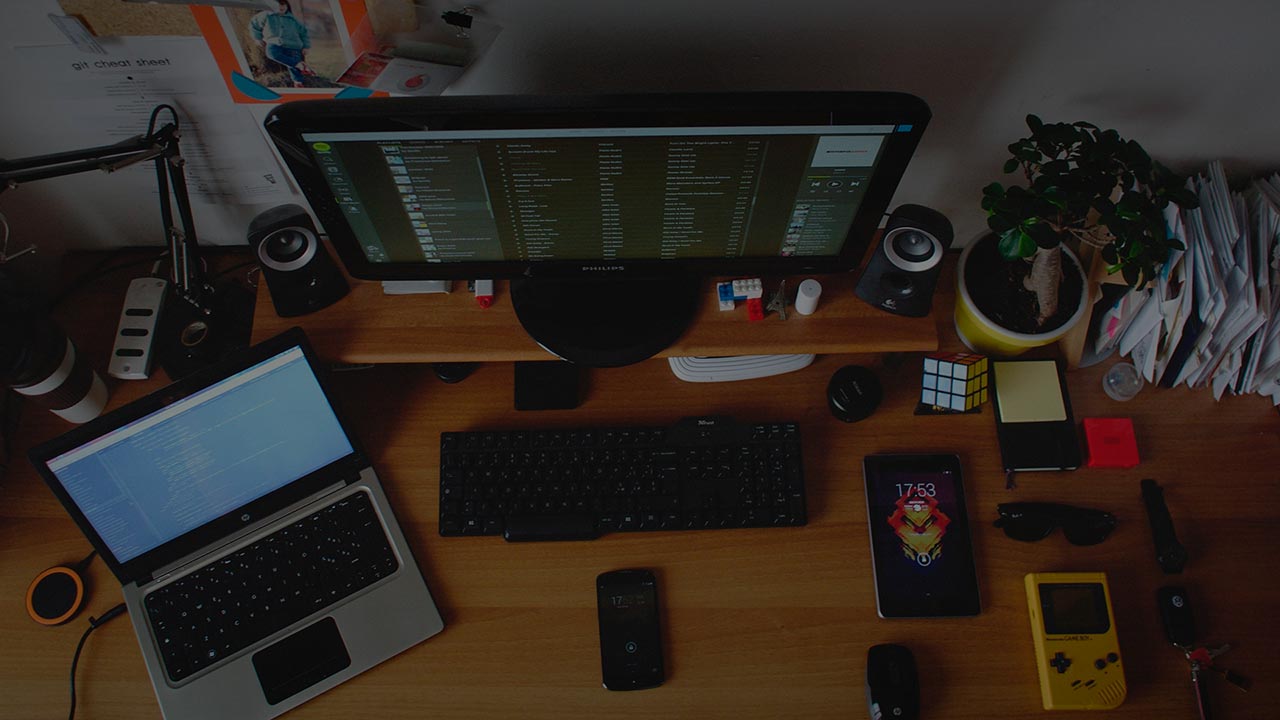
Dosya ve Klasörleri Geri Dönüşüm Kutusuna Gönderip Sildikten Sonra Nasıl Kurtarılır? (Windows 11)
Her durumda değil, bir .TIF dosyasını kurtarmanın tek yolu onu yeniden oluşturmaktır.
Kasıtlı veya kazara silme, cihaz hafızasının veya hafıza kartının formatlanması, virüs bulaşması, çökme veya hafızanın temizlenmesi sonrasında .TIF dosyalarını kurtarmak için programları kullanın.
.TIF dosyalarını kurtarma programları
Dosyaları nasıl kurtarma yollarını mı arıyorsunuz?
Dosyaların silindiği ve bunları standart sistem araçlarını kullanarak kurtarmanın artık mümkün olmadığı durumlarda, Hetman Partition Recovery programı kullanın.
Bunun için aşağıdakileri yapın:
-
Programı indirin, kurun ve çalıştırın.
-
Program, bilgisayarınızı otomatik olarak tarayacak ve bağlı tüm sabit sürücüleri ve çıkarılabilir depolama ortamlarını, fiziksel ve yerel sürücüleri görüntüleyecektir.
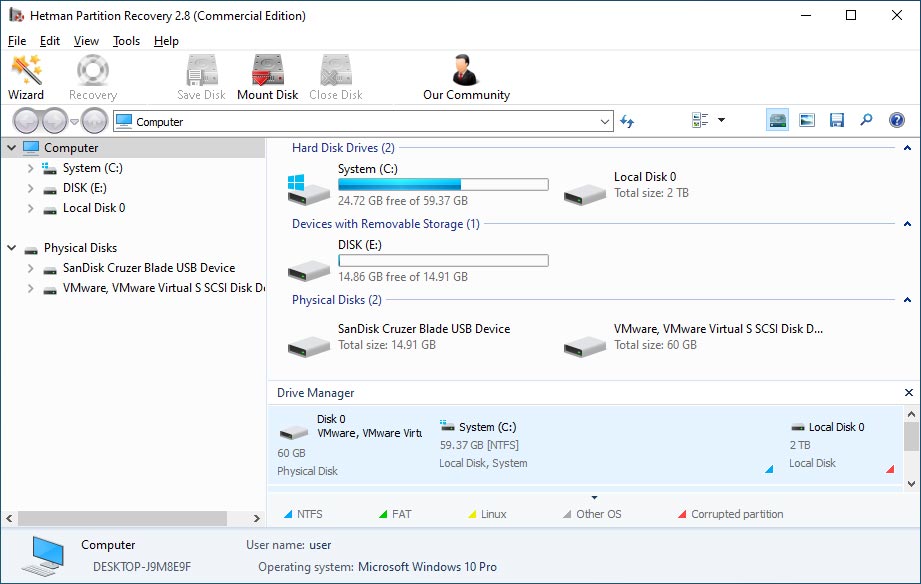
-
Dosyalarını kurtarmak istediğiniz diske çift tıklayın ve analiz türünü seçin.
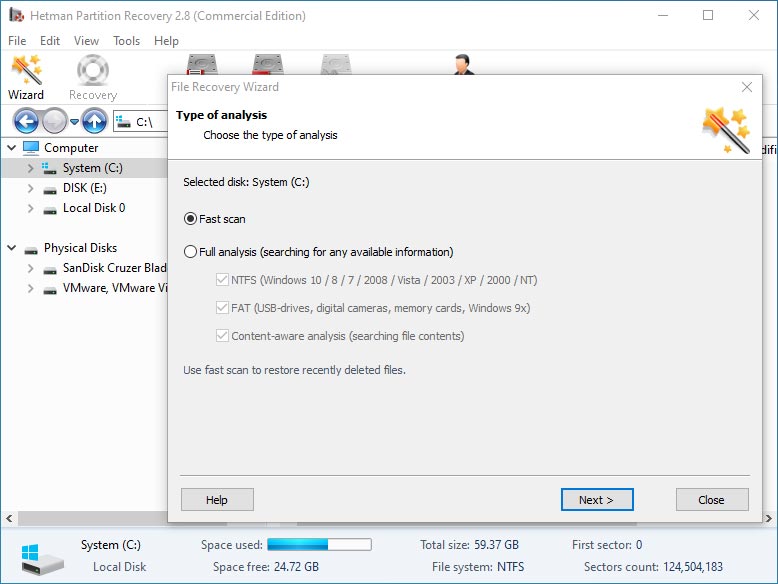
-
Tarama işlemi tamamlandıktan sonra size kurtarma dosyaları sağlanacaktır.
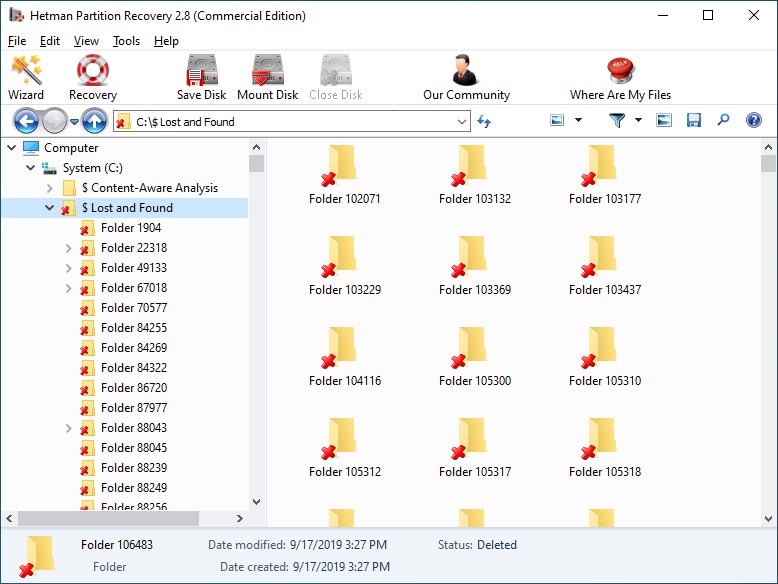
-
İhtiyacınız olan dosyayı bulmak için program arayüzüne, silindiği klasöre gidin. Veya "Derin Analiz" klasörüne gidin ve aradığınız dosya türünü seçin.
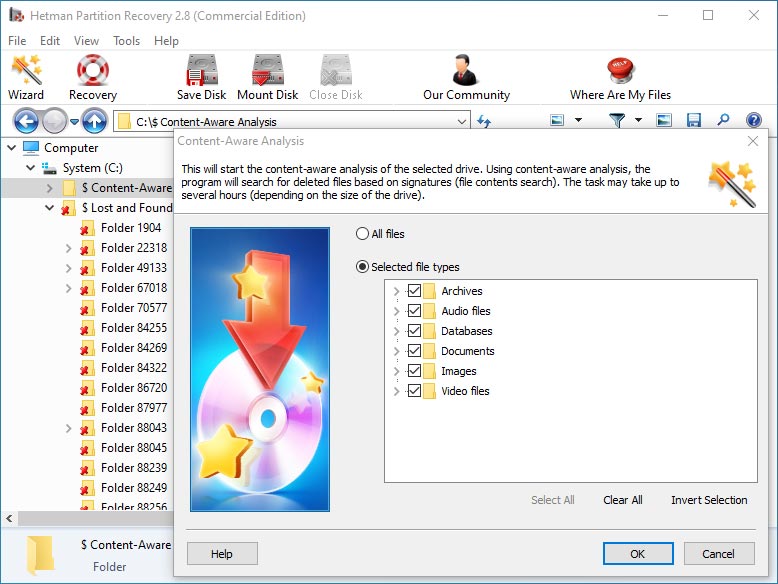
-
Gerekli .TIF dosyalarını seçin ve “Kurtar” düğmesine tıklayın.
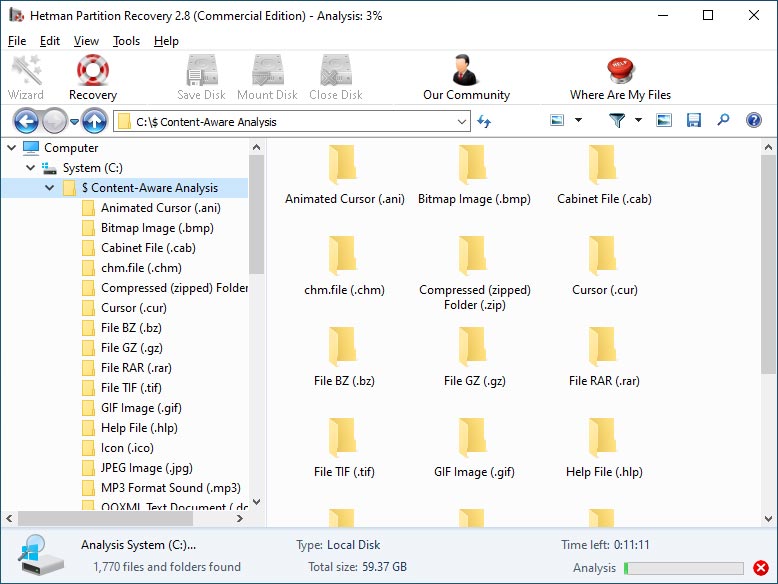
-
Dosyaları kaydetmek ve geri yüklemek için önerilen yöntemlerden birini seçin.
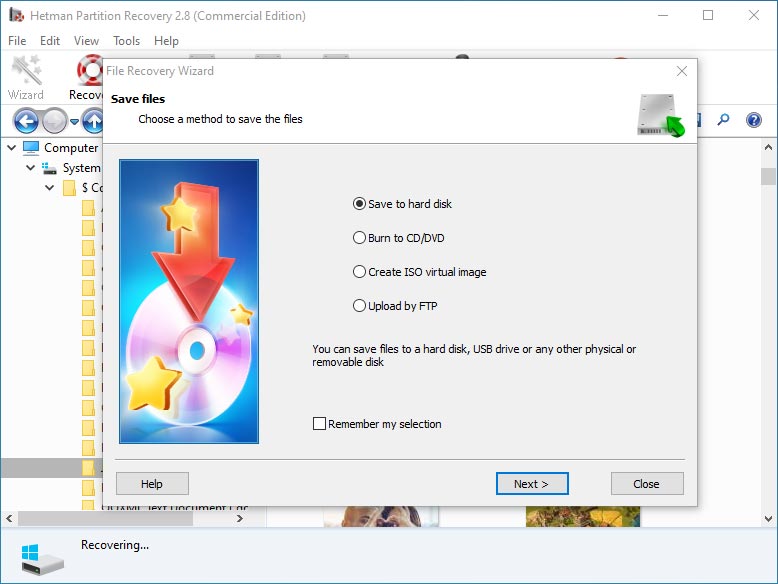
.TIF uzantılı olan dosyasını nasıl açılır?
tagged Image File nasıl açılacağını mı arıyorsunuz?
.TIF dosyalarını açan programlar
| Windows |
|---|
|
|
|
|
|
|
|
|
|
|
|
|
|
|
|
|
|
|
|
|
|
|
|
|
|
|
|
|
|
|
| Mac |
|
|
|
|
|
|
|
|
|
|
|
|
|
|
|
|
|
|
|
|
| Linux |
|
|
|
|
| Web |
|
|
| iOS |
|
|
| Android |
|
|
|
|
Ek Bilgiler
-
Dosya türü: Tagged Image File
-
Dosya uzantısı: .TIF
-
Geliştirici: Невідомо
-
Kategori: Raster Image Files
-
Biçim: Binary
-
HEX: 4D 4D 00 2B, 4D 4D 00 2A, 49 49 2A 00
-
Uzantıyı kullanan dosya türleri .TIF:
Tagged Image File
GeoTIFF Image



